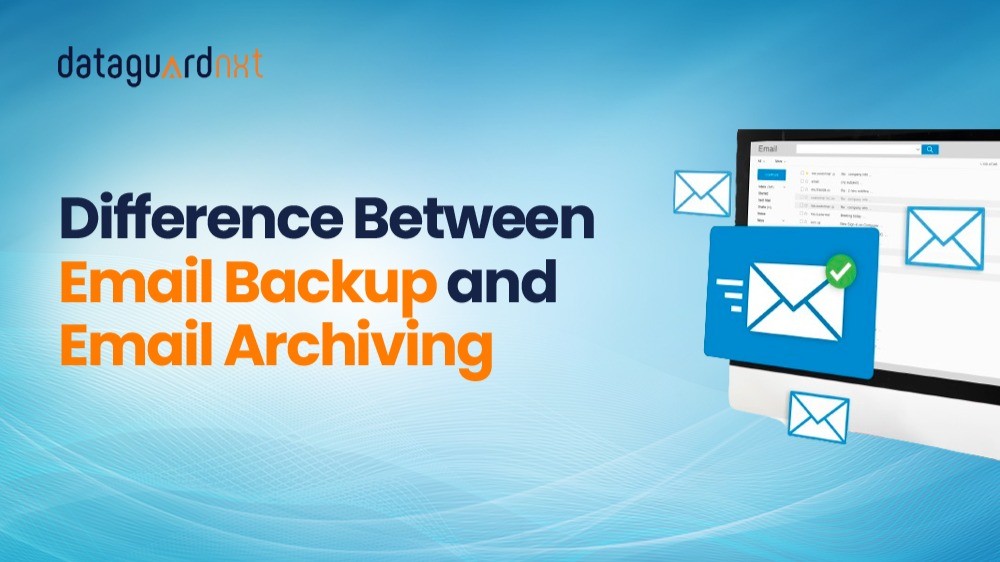
Email Archive vs. Backup: Why Understanding the Difference Is Crucial for Your Business
DataguardNXT
Cyber Security Distributor & MSP Aggregator | VAPT and Managed SOC | Web and Mobile Application Development
In today’s digital landscape, where platforms like Slack and Zoom are prevalent, email still remains the backbone of business communication. Every critical piece of information passes through a company’s email system, making the management of this data essential for business continuity.
The Importance of Email Archiving and Backup
Despite their similarities, email archiving and email backup serve distinct purposes, each vital for protecting your business's data. Misunderstanding these differences can lead to inefficiencies and potential data loss. Let’s break down what sets these two apart and why each is necessary.
What Is Email Backup?
Email backup involves creating an exact copy of your email database at a specific point in time. Think of it as a snapshot that captures all your emails, attachments, and related data, which can be restored in the event of hardware failure, data corruption, or other emergencies. While backups are crucial for short-term recovery, they lack the organizational tools that make data easily searchable or indexed.
What Is Email Archiving?
Email archiving, on the other hand, is a more comprehensive and organized approach to data retention. Archiving captures, indexes, and secures emails in real-time, storing them for extended periods—often years or decades. Unlike backups, archives are designed for long-term data retention, regulatory compliance, and eDiscovery, offering advanced search capabilities and efficient storage management.
领英推荐
Framing the Difference: Backup vs. Archive
To put it simply:
Why Email Archiving Is Superior for Businesses
Combining Backup and Archive for Comprehensive Email Management
The most effective email management strategy often involves a combination of both backup and archiving solutions. This hybrid approach ensures that your data is secure, accessible, and well-organized, addressing both short-term recovery and long-term retention needs.
When it comes to managing your company’s email data, it’s not about choosing between backup and archive—it’s about leveraging both. For businesses seeking a comprehensive solution, cloud-based email archiving offers the best of both worlds, ensuring that your data is both protected and easily accessible.