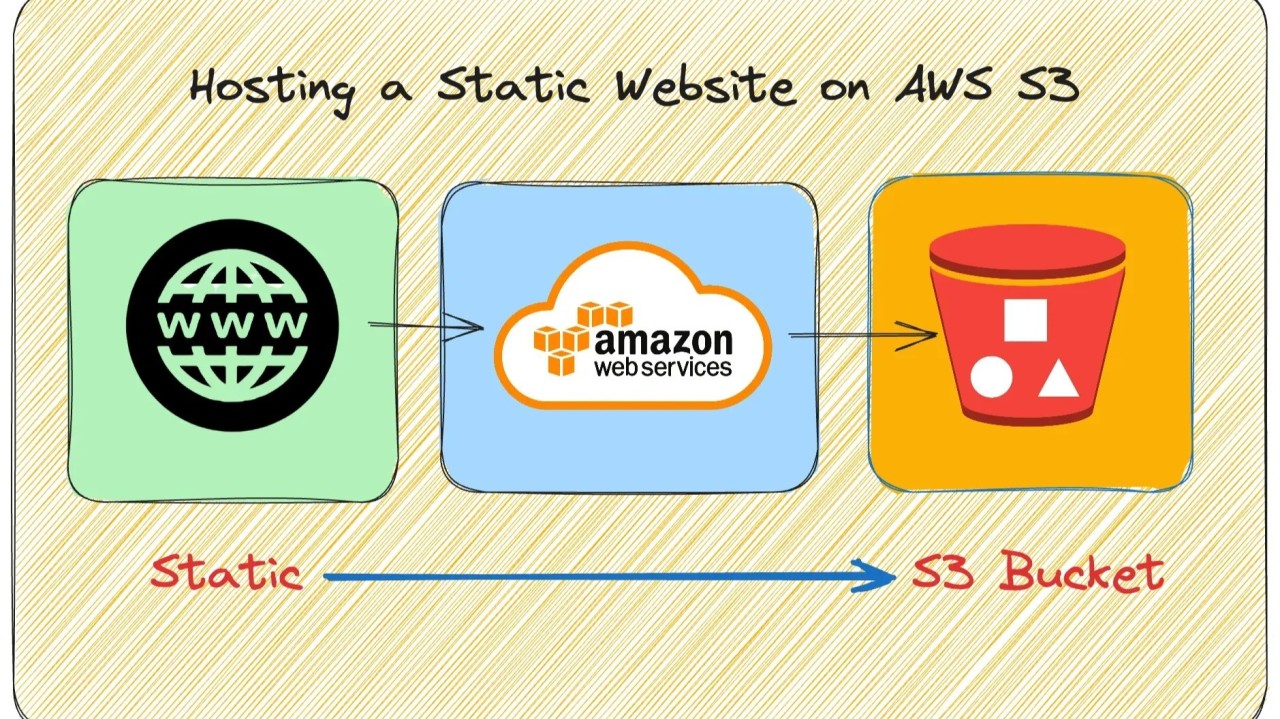
Effortless Static Website Deployment on AWS S3: A Simple Guide
Prince Dumuhere, AMNIM
Information Technology Specialist: Digital Transformation Expert, Digital Marketing Expert. Zoom Security Champion. Website Manager. DevOps & Cloud Computing Student
“HOSTING A STATIC WEBSITE ON AWS S3”
This is my first AWS Project: Hosting a Static Website Using Amazon S3! ?? After a few weeks of training on “AWS Cloud” with Skill Afrika, I launched my first static website on AWS S3. I outlined a step-by-step guide on how to host a static website on an S3 bucket with ease.
?? Project Overview:
Hosting a static website on AWS S3 can be a very efficient and cost-effective way to showcase a personal blog, portfolio, or profile as well as other static content.
?? Steps to Get Started:
1. Create an S3 Bucket: ?- Log in to the AWS Management Console. (As User and not Root User) Recommended best practice.
- Search for S3 on the service search bar
- Click on S3
?- Click on "Create Bucket." ?
- Choose a unique name (e.g., prince-static-website) and select a region
????????? Note: The name must be unique.
??????????????????? There must be no space in between your bucket name
?- Uncheck Block All Public Access and Acknowledge
?- Click on “Create bucket”
2. Configure Bucket for Static Website Hosting: ?
- Click on the bucket name you just created.
领英推荐
- Go to the "Properties" tab, scroll down, and enable " Static website hosting." ?
- Specify the index document(e.g., index.html) and error document (e.g.,error.html) and “Save changes”.
3. Upload Your Website Files: ?
- Go to the "Objects" tab and click on "Upload".
- Drag and drop your files (HTML, CSS, JS files, images, folders, etc..)
4. Set Permissions: ?
-Under the "Permissions" tab, edit the bucket policy to allow public access: ?
- Ensure that "Block all public access" is disabled.
5. Access Your Website: ?
- After configuring everything, you'll find the endpoint URL in the "Static website hosting" section. ?
- Open it in your browser to see your static site live!
?? Final Result:
I effortlessly hosted my static website at a minimal cost, boosting my AWS skills and gaining practical experience with cloud storage solutions.
If you are at this stage, feel free to follow these steps to host a static website on AWS using S3.
My sincere thanks to Fredrick Achiever Okereke omoalhaja abiola and Skill Afrika for your lecturing and platform to learn and grow into my dreams. Your careful and step-by-step lectures were very crucial to the success of all the projects I have done.
Results-Driven Cloud Engineer ????
6 个月well written bro. well done