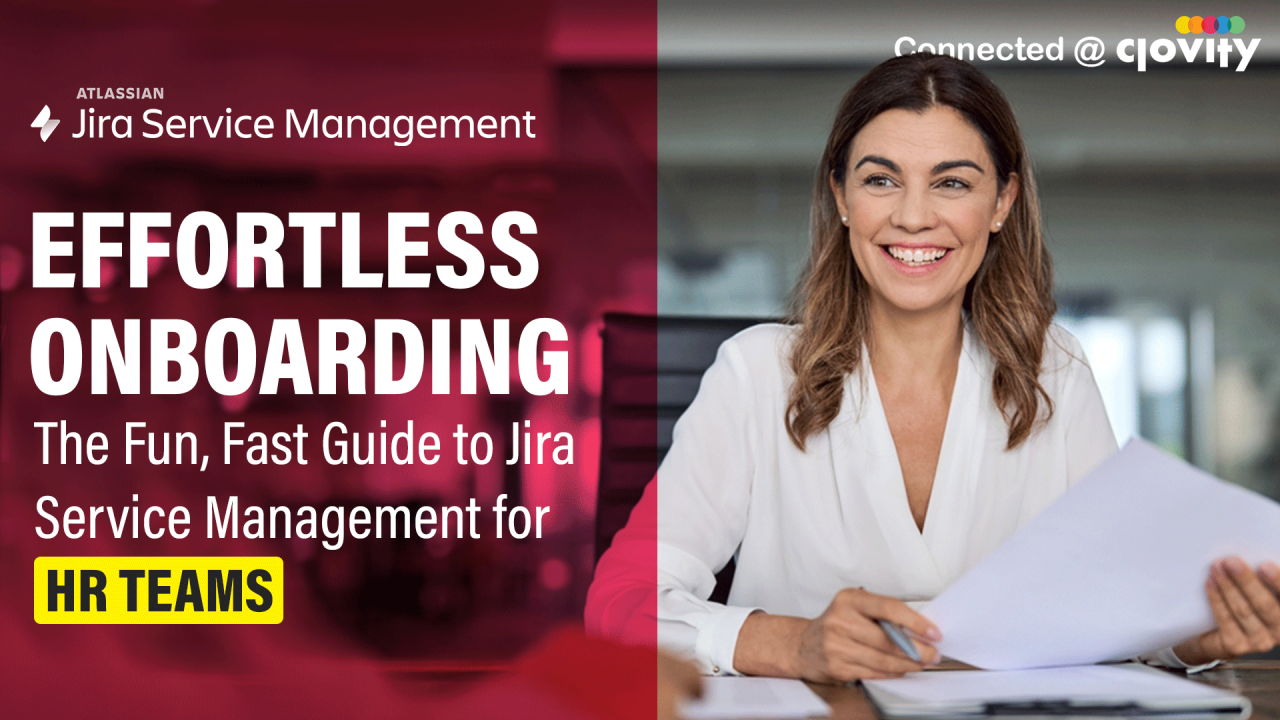
Effortless Onboarding: The Fun, Fast Guide to Jira Service Management for HR Teams
Ah, employee onboarding—the lifeblood of HR teams and the bane of repetitive paperwork. But fret not, Jira Service Management has your back! This HR Service Management (HRSM) powerhouse turns tedious onboarding tasks into a streamlined, well-oiled machine, helping HR teams conquer workflows, requests, and everything in between like the organizational rockstars they are. ??
This guide? Well, it’s here to give your HR team the head start it deserves with Jira Service Management. Prepare to become the Beyoncé of HR service management (but with a lot less dancing).
HR Teams + Jira Service Management = Match Made in HR Heaven
First things first: let’s get your HR team up and running with Jira Service Management, specifically the HR service management template, aka your new best friend. Why? It comes preloaded with everything you need to slay repetitive tasks like employee onboarding, offboarding, and general HR questions. Yes, please!
Quick and Easy HR Project Setup
Setting Up HR Requests: Because We All Have Questions
Now that your project is live, it’s time to set up those request types—the bread and butter of HR service management. These allow your team to handle the real HR needs like onboarding, offboarding, and tracking who’s raiding the snack closet (okay, maybe not that last one).
And guess what? You’re not stuck with the default options. Want to add “Vaccination Status” or “Record Certifications” as requests? Go for it. You can even throw in a request for recognizing coworkers—because who doesn’t love a good pat on the back? ??
Pro Tip: Use custom fields to make sure you’re gathering all the juicy details. Need employees to spill the tea on something specific? Add a custom field for that.
Get Fancy with Forms: Conditional Logic FTW
Forms are your HR secret weapon. They can use conditional logic to dynamically show or hide fields—no more irrelevant questions! Plus, they can be loaded with rich formatting, tables, and even validation, so employees can’t get away with half-hearted answers. ??♀?
Want to start with a template? Jira’s got pre-built ones, perfect for when you need something fast and fabulous.
Setting Up Request Channels: Email, Chat, and Beyond
Your employees are busy, so meet them where they’re at! Whether it’s email, Slack, or a good ol’ Help Center, Jira Service Management’s got you covered. Requests automatically flow into your shiny new queues, so you don’t need to keep refreshing your inbox like a teenager waiting for texts. ??
SLAs & Queues: Where You Get to Flex Those Organizational Muscles ??
Keep things tidy with Queues and SLAs. These are your ticket to never losing track of requests and getting the important stuff done first. Set deadlines, escalate the big stuff, and create custom queues to sort out requests like the boss you are.
Pro Tip: Create a queue for requests that are on the verge of breaching their SLA—HR disaster averted. ??
领英推荐
Automate the Boring Stuff (with a Dash of AI Magic)
Here’s where the real magic happens: Automation. Why manually trigger 15 things for every onboarding request when Jira can do it for you? Set up automations that trigger everything from laptop provisioning to desk assignments the minute a new hire hits your system. And with AI-powered automations, it gets even better—AI can predict common bottlenecks in your workflow and offer suggestions to optimize them, ensuring a smoother and more efficient onboarding process. Multiple departments get involved in one beautiful flow that handles the onboarding chaos for you.
No more “Did we set up their email yet?” questions. ??
Adding Your HR Team to the Project
Now that you’re slaying Jira Service Management solo, it’s time to bring in the rest of the crew. Invite your team by adding them as agents. They’ll get the VIP treatment with access to everything they need to conquer HR service demands, and you’ll officially be the HR guru they all look up to.
Get Your Knowledge Base On
Feeling overwhelmed by all those repeat questions? Time to create a Knowledge Base and deflect those requests before they even hit your team’s queues. It’s like having an FAQ fairy godmother for payroll, holiday leave, ID cards, and more.
When employees go to submit a request, they’ll get recommended articles from the knowledge base that just might answer their question right then and there. Boom, self-service to the rescue!
Reports & Feedback: Know Thy Workload
Data is the name of the game. Jira Service Management’s reports give you a bird’s-eye view of requests, onboarding progress, and HR team workload. Need to prove you’re crushing it to leadership? Just pull up those reports and let the numbers speak for themselves. ??
You can even automate customer satisfaction surveys (CSATs) to get feedback on how HR is handling requests. Because who doesn’t love a good HR glow-up?
Confidential Requests: Keep It on the DL
Sensitive HR matters? Create a private service desk for confidential requests, like complaints or other touchy topics. Lock it down with permissions, ensuring only the right people have access to view or comment on requests.
The Atlassian Way: HR Streamlining Done Right
At Atlassian, we’re all about efficiency. We use Jira Service Management to feed data from Workday into our system automatically, triggering onboarding tasks without lifting a finger. Everything from laptops to orientation schedules happens seamlessly, so our People Team can actually focus on people.
And with that, you’re officially ready to level up your HR service game. So go ahead, slay the onboarding process, and show your HR team what real service management looks like.
Reach out to us at atlassian.clovity.com or drop us an email at [email protected] to see how Clovity can help you streamline your HR workflows today.
by Alisha Siddhartha , Sr. Marketing Manager @ Clovity