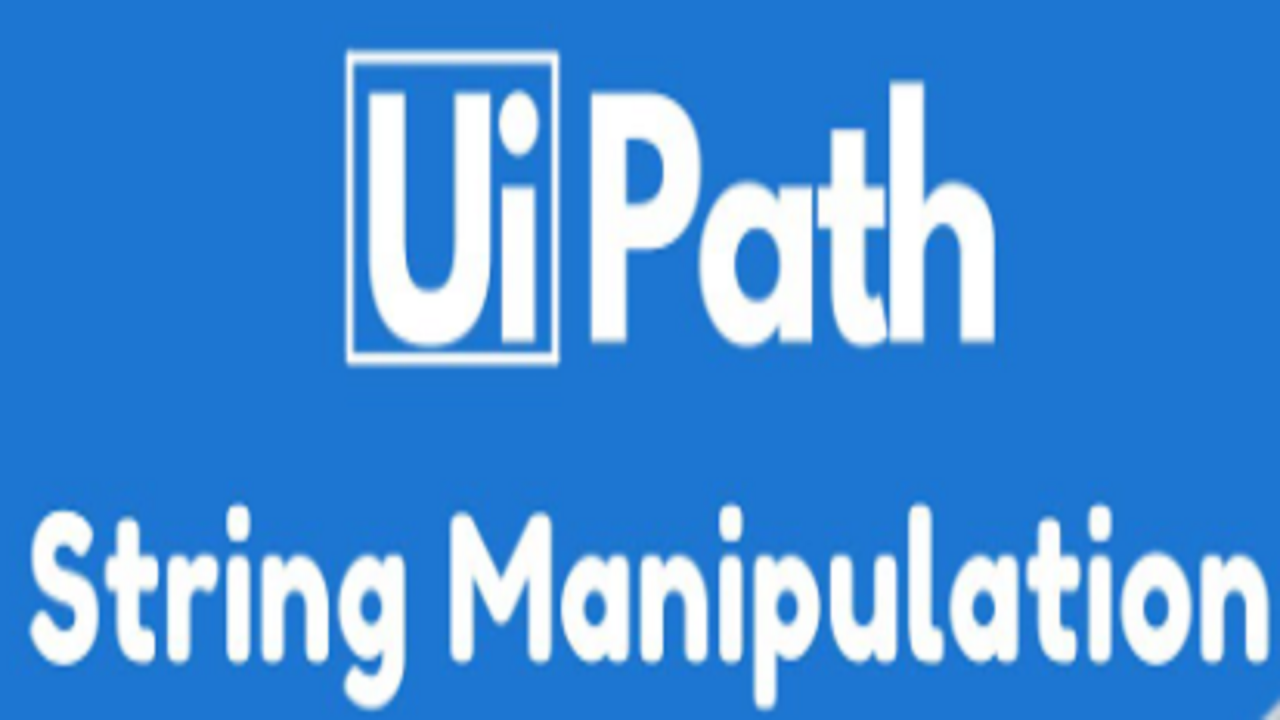
Efficient String Handling and Comparison in UiPath
In automation projects, string handling and comparison are common tasks that can significantly impact the performance and accuracy of your workflows. This article explores two methods to compare values within a string in UiPath: converting the string to an array and using the Any function, versus using the Contains method.
Scenario
Consider a scenario where you have a string containing multiple product codes separated by commas:
StrProductCodes = "12345,56789,09876"
You need to verify if the product code "56789" exists within this string. Below are two approaches to achieve this in UiPath.
Method 1: Using Array and `Any` Function in UiPath
First, convert the string into an array using the Split method:
ArrProductCodes = StrProductCodes.Split(","c)
This Split method divides the string into an array of substrings: {"12345", "56789", "09876"}.
Next, use the Any function with a lambda expression to check if any element matches the value "56789" after trimming any extra spaces:
If ArrProductCodes.Any(Function(code) code.Trim() = "56789") Then
' Value found
Else
' Value not found
End If
Advantages:
Disadvantages:
Method 2: Using `Contains` Method in UiPath
Alternatively, you can directly check if the string contains the value using the Contains method:
领英推荐
If StrProductCodes.Contains("56789") Then
' Value found
Else
' Value not found
End If
Advantages:
Disadvantages:
Technical Comparison
Array Splitting and Any Function in UiPath
The Split method in VB.NET is used to divide a string into substrings based on a specified delimiter (in this case, a comma). The resulting array allows for individual element manipulation. The Any function, combined with a lambda expression, iterates through the array to apply a specified condition (code.Trim() = "56789"), returning True if any element satisfies the condition.
Contains Method in UiPath
The Contains method is a straightforward approach for checking the presence of a substring within a string. It returns True if the specified substring ("56789") is found within the main string (StrProductCodes). This method does not account for leading/trailing spaces or partial matches, which could lead to inaccuracies.
Recommendation and Conclusion
Despite the slight performance overhead, the first approach using array splitting and the Any function is recommended due to its robustness, flexibility, and adherence to standard programming practices. It allows for more precise and accurate comparisons, making it suitable for complex automation scenarios.
Use the Contains method for straightforward substring checks where performance is a key concern, and you are certain that the value will not be part of a larger substring. However, for most scenarios, the first method should be preferred.
By understanding the strengths and limitations of each approach, and considering the specific capabilities of your automation platform, you can make informed decisions to optimize your workflows for both efficiency and accuracy.
Remember, strings in automation are like candy bars—sometimes you have to break them into pieces to enjoy the full flavor. So, when in doubt, split it out! ??
#UiPath #RPA #Automation #StringHandling #Programming #TechTips #Coding #WorkflowOptimization #TechTutorial #AutomationDevelopment #StringManipulation #EfficiencyInAutomation #RPATools #TechHumor