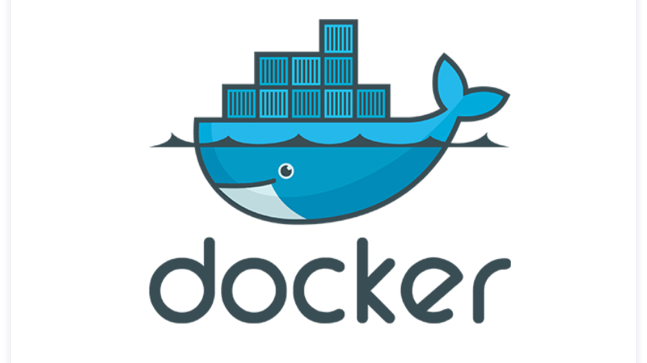In the realm of software development, Docker has emerged as a game-changer, streamlining the way applications are built, shipped, and run. By introducing the concept of containerization, Docker has revolutionized the deployment process, enabling developers to create consistent and reliable environments across different stages of development and production. This article provides an in-depth look at Docker, its core features, advantages, use cases, and examples.
What is Docker?
Docker is an open-source platform that automates the deployment of applications inside lightweight, portable containers. Containers encapsulate an application and its dependencies, ensuring that it runs consistently across various computing environments. Docker simplifies the complexities of managing different environments by providing a standardized unit of software that can be easily shared and executed.
Core Features of Docker
- Containerization: Docker packages applications and their dependencies into containers, allowing them to run consistently on any system with Docker installed.
- Image Management: Docker uses images as blueprints for creating containers. Images are stored in repositories and can be versioned, making it easy to manage different versions of an application.
- Docker Engine: The Docker Engine is the runtime that executes containers. It handles container creation, management, and orchestration.
- Docker Hub: Docker Hub is a cloud-based repository where users can share and access Docker images. It serves as a central hub for finding and distributing containerized applications.
- Docker Compose: Docker Compose allows users to define and run multi-container applications using a YAML file, simplifying the management of complex applications with multiple services.
- Docker Swarm: Docker Swarm provides native clustering and orchestration for Docker containers, enabling users to manage and scale containerized applications across multiple hosts.
Advantages of Docker
- Portability: Docker containers encapsulate applications and their dependencies, ensuring that they run consistently across different environments, from local development machines to production servers.
- Efficiency: Containers are lightweight compared to virtual machines, as they share the host OS kernel and require fewer resources. This efficiency leads to faster startup times and reduced overhead.
- Isolation: Containers provide a high level of isolation, preventing conflicts between different applications and dependencies running on the same host.
- Scalability: Docker simplifies the scaling of applications by allowing easy replication of containers and managing them with tools like Docker Swarm or Kubernetes.
- Consistency: Docker ensures that applications behave the same way across different environments, reducing the "it works on my machine" problem and improving overall reliability.
Use Cases of Docker
- Development and Testing: Docker streamlines the development process by providing consistent environments for building and testing applications. Developers can work with the same containerized setup that will be used in production.
- Continuous Integration/Continuous Deployment (CI/CD): Docker integrates seamlessly with CI/CD pipelines, enabling automated building, testing, and deployment of containerized applications.
- Microservices Architecture: Docker facilitates the development and deployment of microservices by allowing each service to run in its own container, simplifying management and scaling.
- Hybrid Cloud Environments: Docker enables applications to be deployed across different cloud providers and on-premises infrastructure, supporting hybrid cloud strategies.
- Legacy Application Modernization: Docker can be used to containerize legacy applications, making it easier to modernize and migrate them to modern environments.
Example: Running a Simple Docker Container
Here’s a quick example of how to run a simple Docker container using the official Nginx image:
- Install Docker: Ensure Docker is installed on your machine. You can follow the installation instructions from the official Docker website.
- Pull the Nginx Image: Download the Nginx image from Docker Hub:
Run the Container: Start a new container using the Nginx image:
docker run -d -p 8080:80 nginx
·? This command runs Nginx in detached mode and maps port 80 in the container to port 8080 on your host machine.
·? Access the Application: Open a web browser and navigate to https://localhost:8080. You should see the Nginx default welcome page.
Conclusion
Docker has transformed the way applications are developed, deployed, and managed. By leveraging containerization, Docker offers unparalleled portability, efficiency, and consistency, making it an essential tool in modern software development. Whether you’re working on development, testing, CI/CD, or scaling microservices, Docker provides the flexibility and tools needed to streamline your workflow and enhance productivity. Embracing Docker can lead to more reliable deployments and a smoother development experience, paving the way for more innovative and efficient software solutions.