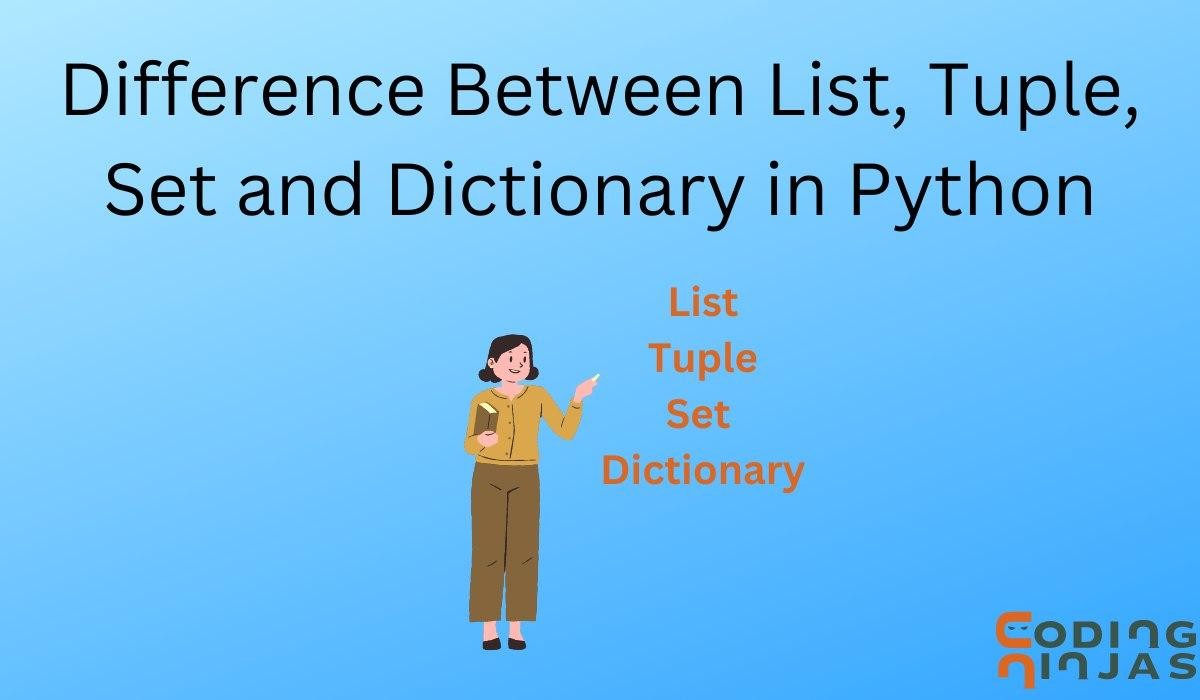
Difference Between List, Tuple, Set, and Dictionary in Python
Solmon Raju Katari
GENERATIVE AI | Machine Learning | Natural Language Processing | Data Scientist | Deep Learning | Computer Vision
Key Difference Between List, Tuple, Set, and Dictionary in Python
??Mutability:
??Order:
??Uniqueness:
??INDEXING:
List items are indexed, the first item has index [0], the second item has index [1] etc.
Tuple items are indexed, the first item has index [0], the second item has index [1] etc.
Set items are unindexed, it means that the elements in a set do not have a specific order or position, and therefore you cannot access elements using an index like you can with lists or tuples.
Dictionaries items are indexed, but Unlike lists and tuples, which are indexed by integer positions, dictionaries are indexed by their keys.
??Syntex:
Let us know more about Lists, Tuples, Sets and Dictionaries in following topics:
Python Collections (Arrays)
There are four collection data types in the Python programming language:
LIST:
Lists are used to store multiple items in a single variable.
Lists allow duplicate values:
List Length
To determine how many items a list has, use the len() function:
List Items — Data Types
List items can be of any data type: A list with strings, integers and Boolean values
type()
From Python’s perspective, lists are defined as objects with the data type ‘list’:<class ‘list’>
List Indexing: List items are indexed, and you can access them by referring to the index number:
Note: The first item has index 0.
Negative Indexing
Negative indexing means start from the end
-1 refers to the last item, -2 refers to the second last item etc.
Range of Indexes
You can specify a range of indexes by specifying where to start and where to end the range.
When specifying a range, the return value will be a new list with the specified items.
Note: The search will start at index 1 (included) and end at index 4 (not included).
Add List Items:
To add an item to the end of the list, use the append() method:
Insert Items
To insert a list item at a specified index, use the insert() method.
The insert() method inserts an item at the specified index:
Extend List
To append elements from another list to the current list, use the extend() method.
Remove List Items:
Remove Specified Item
The remove() method removes the specified item:
Remove Specified Index
The pop() method removes the specifid index
If you do not specify the index, the pop() method removes the last item.
Tuple: The Immutable Collection
Definition: Tuples are similar to lists but are immutable, meaning once a tuple is created, its elements cannot be changed.
Syntax: Created with parentheses ().
Features:
Tuple Items — Data Types:
Tuple items can be of any data type:String, int and boolean data types:
type()
<class ‘tuple’>
Update Tuples:
Tuples are unchangeable, meaning that you cannot change, add, or remove items once the tuple is created.
But there are some workarounds.
Change Tuple Values
Once a tuple is created, you cannot change its values. Tuples are unchangeable, or immutable as it also is called.
But there is a workaround. You can convert the tuple into a list, change the list, and convert the list back into a tuple.
Example:
Convert the tuple into a list to be able to change it:
领英推荐
Remove Items
Note: You cannot remove items in a tuple.
Tuples are unchangeable, so you cannot remove items from it, but you can use the same workaround as we used for changing and adding tuple items:
Convert the tuple into a list, remove “apple”, and convert it back into a tuple:
Set: The Unique Element Collector
Definition: Sets are unordered collections of unique elements. They are mutable and do not allow duplicate elements.
Syntax: Created with curly braces {} or the set() function for an empty set.
Features:
Use Cases: When you need to ensure all elements are unique or when you need to perform set operations like union, intersection, difference, etc.
Note: the set list is unordered, meaning: the items will appear in a random order.
Unchangeable
Set items are unchangeable, meaning that we cannot change the items after the set has been created.
Duplicates Not Allowed
Sets cannot have two items with the same value.
Note: The values True and 1 are considered the same value in sets, and are treated as duplicates:
Note: The values False and 0 are considered the same value in sets, and are treated as duplicates:
Set Items — Data Types
Set items can be of any data type:A set with strings, integers and boolean values:
type()
From Python’s perspective, sets are defined as objects with the data type ‘set’:
<class ‘set’>
Access Items
You cannot access items in a set by referring to an index or a key.
But you can loop through the set items using a for loop, or ask if a specified value is present in a set, by using the in keyword.
Add Sets
To add items from another set into the current set, use the update() method
Dictionary: Key-Value Pairing
Definition: Dictionaries are unordered collections of key-value pairs. Keys must be unique and immutable, but values can be of any type and mutable.
Syntax: Created with curly braces {} with key-value pairs separated by colons :.
Features:
Use Cases: When you need to associate keys with values, like looking up values by some identifier. Ideal for mappings or storing data in a way that makes it easily retrievable by its name or identifier.
Syntax & examples
Dictionary Items — Data Types
The values in dictionary items can be of any data type: String, int, Boolean, and list data types:
type()
From Python’s perspective, dictionaries are defined as objects with the data type ‘dict’:
<class ‘dict’>
Accessing Items
You can access the items of a dictionary by referring to its key name, inside square brackets:
There is also a method called get() that will give you the same result:
Get Keys
The keys() method will return a list of all the keys in the dictionary.
Get Values
The values() method will return a list of all the values in the dictionary.
Get Items
The items() method will return each item in a dictionary, as tuples in a list.
Update Dictionary
The update() method will update the dictionary with the items from the given argument.
The argument must be a dictionary, or an iterable object with key: value pairs.
Adding Items
Adding an item to the dictionary is done by using a new index key and assigning a value to it:
Removing Items
There are several methods to remove items from a dictionary:
The pop() method removes the item with the specified key name:
Adding Elements
Deleting Elements
Sorting Elements
Searching Elements
Reversing Elements
Counting Elements