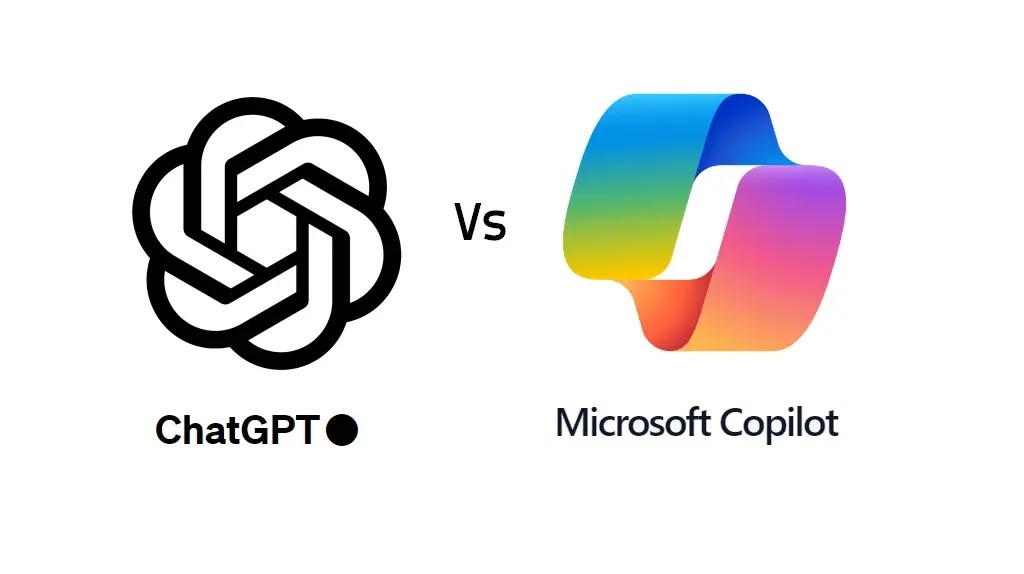
Comparing ChatGPT & Microsoft Copilot: The Basics
ChatGPT and Microsoft Copilot have emerged as significant players in the rapidly evolving landscape of AI-powered tools. Understanding their differences, strengths, and unique use cases can help businesses and individuals make informed choices.
Overview of ChatGPT
ChatGPT, developed by OpenAI, is a versatile conversational AI model designed to understand and generate human-like text. It excels in various applications, including customer service, content creation, and as a personal assistant. Key features include:
Overview of Microsoft Copilot
Microsoft Copilot, integrated within the Microsoft 365 suite, leverages AI to enhance productivity by automating repetitive tasks and providing intelligent suggestions. Notable features include:
领英推荐
Key Differences
Conclusion
Both ChatGPT and Microsoft Copilot are powerful AI tools designed to enhance different aspects of work and productivity. ChatGPT shines in its conversational capabilities and versatility, making it ideal for businesses needing interactive AI solutions. In contrast, Microsoft Copilot excels in streamlining productivity within the Microsoft 365 suite, offering contextual assistance and automation for everyday tasks. Choosing between them depends on the specific needs and use context, whether it’s enhancing customer interactions with ChatGPT or boosting productivity with Microsoft Copilot.
IT Project Coordinator at Elinext. We create an atmosphere to achieve results for German companies.
4 个月Great comparison, Tim! ChatGPT is excellent for interactive tasks and customer engagement, while Microsoft Copilot boosts productivity within Microsoft 365. Both tools offer unique benefits, depending on whether you need versatile conversational AI or streamlined workflow automation.
Humans empowered through technology
4 个月Thanks Tim Traill - great synopsis. I don’t go into depth on ChatGPT in the sessions that I run on Copilot, so this brief comparison is useful. ??
Wealth Marketing Advisor | Serious Coin podcast host | Emerging Philanthropist
4 个月Thank you so much for this, Tim!
Certified Business Architect?, strategic project solution design, business case creation.
4 个月thanks Tim!