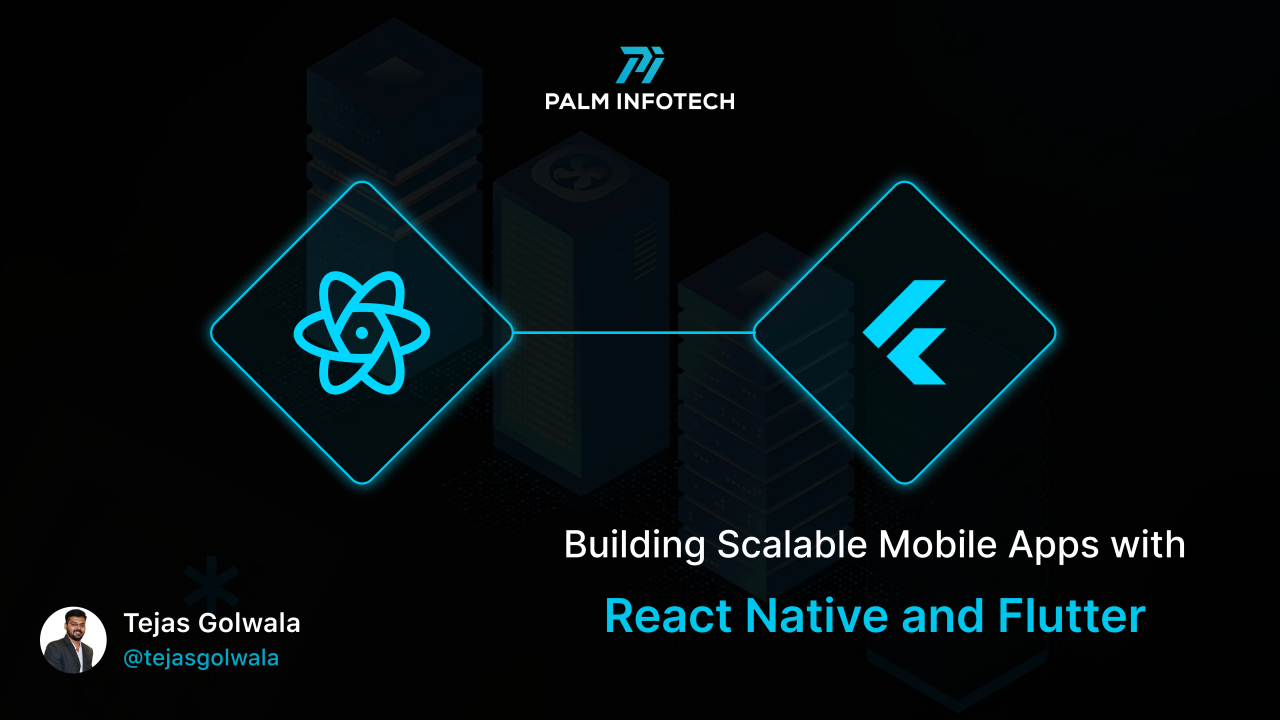
Building Scalable Mobile Apps with React Native and Flutter
Tejas Golwala
?? CEO @ Palm Infotech | ?? Mobile App Solutions | ?? Expert in Swift, Kotlin, React Native, Flutter | ?? Agile Enthusiast | ?? 13+ Years Industry Experience | ?? Innovator in Tech Solutions
Creating a mobile app that can grow with its user base is key to long-term success. Scalability means building an app that can handle more users, new features, and larger data without slowing down or crashing. React Native and Flutter are two popular frameworks that help developers build apps for both iOS and Android with one codebase.
This guide covers simple, effective ways to build scalable apps using React Native and Flutter, so your app stays fast, reliable, and ready for growth as it gains more users and features.
A) Scalability in Mobile Apps
In mobile app development, scalability refers to the ability of an app to grow smoothly and handle increasing amounts of data, users, and functionality without sacrificing performance. When an app is scalable, it can adapt to higher demands such as a rising number of active users or the addition of new features while maintaining speed and reliability.
Scalability is especially important for apps that expect user growth or frequent updates. If an app isn’t built to scale, it might experience slow load times, crashes, or bugs as it grows. A scalable app, however, stays responsive and stable, providing a positive user experience. As a result, developers often design scalable apps by choosing the right architecture, optimizing performance, and planning for efficient data handling.
Scalability allows apps to support long-term growth and evolving user needs, making it essential for any app with a vision to expand and succeed.
B) Architecture for Scalability
Designing the right architecture is crucial for making a scalable app that can grow without losing performance. Here are some best practices and common architectural patterns that help in structuring scalable apps:
a) Best Practices for Scalable Architecture
b) Comparing Architectural Patterns
MVC (Model-View-Controller): This pattern divides the app into three sections:
MVVM (Model-View-ViewModel): MVVM separates the app into:
Redux (for State Management): Redux is a pattern and library mainly used in React Native to manage the app's state.
c) Structuring Codebases for Growth
Use folders to organize different sections, like components, utilities, and services.
Group code by features to keep related files together. This structure helps developers find and manage code easily, especially in larger teams.
Document code and functions clearly to make it easier for other developers to understand and work with.
C) State Management Techniques
In mobile app development, state management means controlling how data flows and changes within the app. Effective state management keeps the app organized and makes it easier to handle updates as the app grows. Here are some popular solutions:
a) React Native:
Redux: Centralizes the app's data, which is helpful for larger apps with complex data flow. Redux is great for apps with lots of user interactions, where you need to keep track of many different pieces of data.
MobX: A simpler option than Redux, MobX is useful for smaller or medium-sized apps. It reacts to data changes automatically, making it easy to use when less control is needed.
b) Flutter:
Provider: A flexible and widely used state management option in Flutter, Provider is great for apps of all sizes, as it keeps data flow simple and organized.
Riverpod: Builds on Provider and offers even more control. Riverpod is ideal for complex apps, as it allows for more structured and secure data management.
When choosing a state management solution, consider the size and complexity of the app. For smaller apps, simpler tools like MobX or Provider may work well, while larger apps with more data might benefit from Redux or Riverpod.
D) Optimizing Performance for Scalability
To ensure the app stays fast as it grows, it’s essential to focus on performance optimizations. Here are some ways to keep your app efficient:
By managing state well and optimizing performance, your app will remain fast, responsive, and ready to scale as it grows. These practices build a strong foundation for a user-friendly, scalable app.
E) Handling Data Synchronization and Offline Support
In scalable mobile apps, data synchronization and offline support are crucial to provide a smooth experience, even when users have limited internet access.
领英推荐
a) Scalable Data Storage Solutions:
These tools let users access data offline and then automatically sync any changes when the app reconnects to the internet.
b) Managing Offline Data Access:
F) Efficient API Integration
Efficient API integration is essential for scaling an app, as it handles how the app communicates with servers for data, especially as user requests increase.
Scalable API Solutions:
Using APIs effectively keeps data fetching fast and efficient, especially as user numbers grow.
G) Automating Testing and Quality Assurance
Automated testing ensures that the app runs smoothly and reliably, especially as it scales with new features or users.
a) Types of Tests:
b) Continuous Integration/Continuous Delivery (CI/CD):
CI/CD helps ensure each update is tested thoroughly before reaching users.
H) User Interface Scalability
To ensure a mobile app looks and feels great on all devices, it’s essential to design a scalable user interface (UI):
I) Deployment and Version Control
Managing versions and deployments helps keep the app stable and up-to-date, especially as it scales:
J) Handling User Growth and Traffic
As the app gains users, it needs to handle increased demand without slowing down or crashing:
K) Future-Proofing and Scalability Challenges
As technology changes, keeping an app current can be challenging:
Building a scalable app takes careful planning, from UI design to backend management. By focusing on responsive design, reliable deployment practices, and preparation for user growth, developers can create apps that deliver a smooth experience, even as demands increase. Future-proofing ensures the app stays relevant and ready for continued growth.
If you have any questions or need more information about these topics, feel free to reach out through our website: https://palminfotech.com/ . We’re here to help!
#ScalableApps #UserInterface #Deployment #CI_CD #TrafficManagement #FutureProofing #MobileAppDevelopment