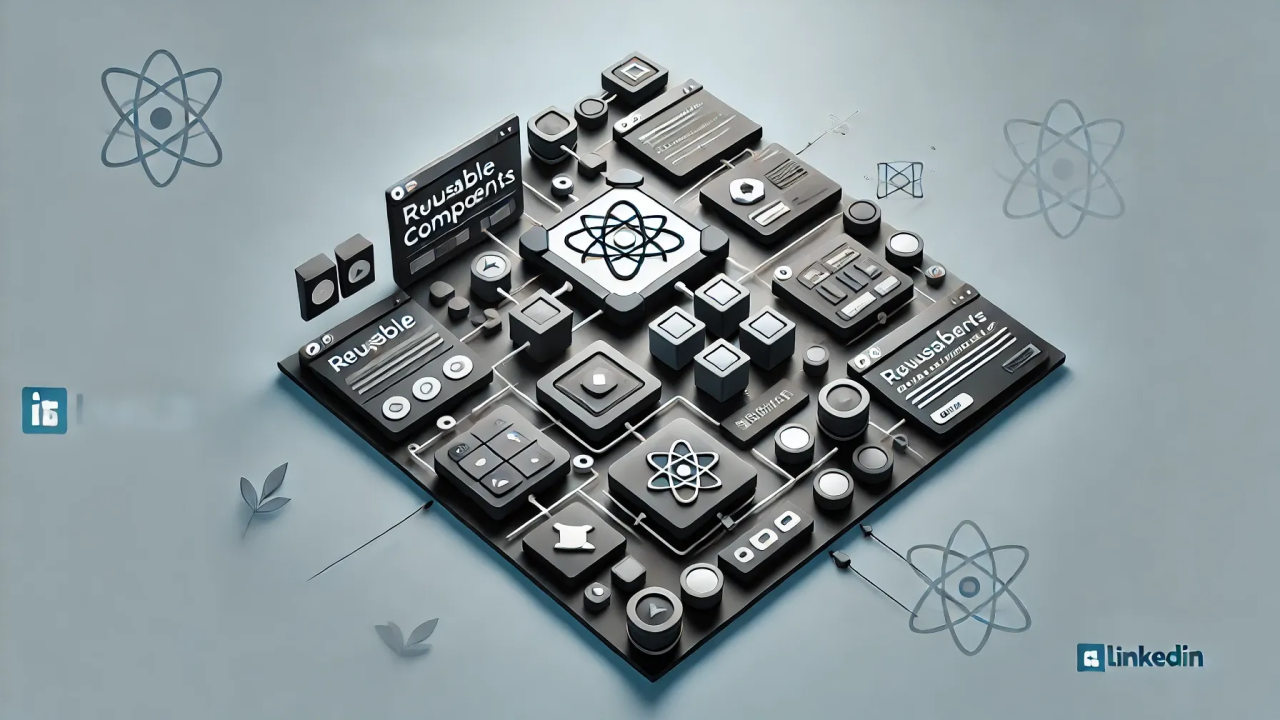
?? Building Reusable Components in React: Best Practices
Varner Damasceno
Desenvolvedor Front End | React.JS | Typescript | Node | NestJs | Docker | SCSS | Github | MySQL | PostgreSQL | Material UI | Storybook | SASS | Microsservi?os | GraphQL | CI/CD | AWS
Creating reusable components is a fundamental skill in modern frontend development. A well-structured component not only improves maintainability but also enhances scalability across different parts of an application. Here’s how you can build components with reusability in mind:
1?? Keep Components Small and Focused
A reusable component should do one thing well. If your component becomes too complex, consider breaking it down into smaller, composable components.
// ? Good: Focused Button Component
const Button = ({ label, onClick }) => (
<button onClick={onClick} className="btn">{label}</button>
);
2?? Use Props Effectively
Make your component flexible by accepting props for customization instead of hardcoding behavior.
const Card = ({ title, description, children }) => (
<div className="card">
<h2>{title}</h2>
<p>{description}</p>
{children}
</div>
);
3?? Use Composition Over Configuration
Instead of relying too much on props for every possible variation, use composition to allow greater flexibility.
// ? Good: Composition for More Flexibility
const Modal = ({ children }) => (
<div className="modal">
<div className="modal-content">{children}</div>
</div>
);
// Usage
<Modal>
<h2>Custom Header</h2>
<p>Custom content inside the modal.</p>
</Modal>;
领英推荐
4?? Avoid State Unless Necessary
A truly reusable component shouldn’t manage its own state unnecessarily. Instead, pass state control to the parent via props.
// ? Controlled Input Component
const Input = ({ value, onChange }) => (
<input type="text" value={value} onChange={onChange} />
);
5?? Style with Flexibility
Use CSS variables, styled-components, or Tailwind CSS to allow styling customization without modifying the component itself.
const Button = ({ label, variant = "primary" }) => (
<button className={`btn btn-${variant}`}>{label}</button>
);
?? Why Reusable Components Matter?
?? Less Code Duplication – Write once, use everywhere ?? Scalability – Easier to maintain as applications grow ?? Faster Development – Build consistent UI components
Reusability is the key to efficient development. Start designing your components with flexibility in mind, and your future self (and team) will thank you! ??
?? How do you ensure your components are reusable? Share your insights below! ??
#ReactJS #WebDevelopment #ReusableComponents #FrontendEngineering
Back End Engineer | C# | .Net | ASP.NET | Azure | SQL | API | DevOps | Microservices | JavaScript | Docker | Git | Entity Framework | Scrum | PostgreSQL | Backend
3 周Muito bom, bem completo!
back-end engineer | Java | Spring Boot | JPA | SQL | PostgreSQL | MySQL | JavaScript | TypeScript | Angular | React Native | APIs RESTful | microservice | Docker | JUnit | RabbitMQ | git | github | MVC | developer
3 周Toop
Back End Engineer | Java | Spring | API | Microservices | Docker | AWS | Kubernetes | SQL | REST | Kafka | Backend
3 周Muito informativo.
Full Stack Engineer | React.js | Node.js | AWS | TypeScript | Microservices | Docker | PostgreSQL | CI/CD | Cloud Computing
3 周Muito útil
Full Stack Developer | ReactJS | Typescript | Node.js | Python | Django | Tailwind CSS | NextJS | Vue | Vitest | Vuetify | Material UI | Storybook | PostgreSQL | MySQL | MongoDB
3 周Very good!