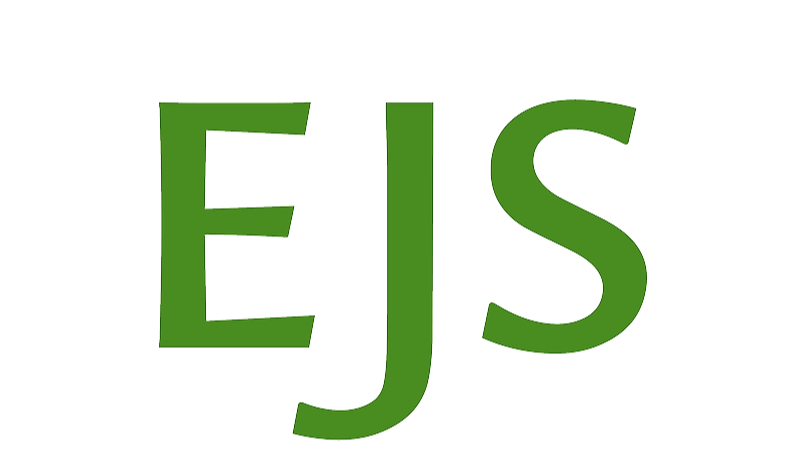
Building a Full-Stack Blog Application with Node.js, Express, and MongoDB
In today's digital landscape, having a strong online presence is crucial for professionals and businesses alike. One of the most effective ways to showcase your expertise and engage with your audience is through a blog. In this article, I'll guide you through creating a full-stack blog application using Node.js, Express, and MongoDB.
Project Overview
We'll build a blog application with the following features:
Our tech stack includes:
Project Structure
Let's start by setting up our project structure:
blog-site/
├── models/
│ └── blog.js
├── routes/
│ └── blogs.js
├── views/
│ ├── partials/
│ │ ├── header.ejs
│ │ └── footer.ejs
│ ├── blogs/
│ │ ├── index.ejs
│ │ ├── new.ejs
│ │ ├── show.ejs
│ │ └── edit.ejs
│ └── error.ejs
├── public/
│ └── css/
│ └── style.css
├── index.js
├── .env
└── package.json
Setting Up the Server
Our index.js file will be the entry point of our application:
const express = require('express');
const mongoose = require('mongoose');
const path = require('path');
const dotenv = require('dotenv');
const blogsRouter = require('./routes/blogs');
const methodOverride = require('method-override');
dotenv.config();
const app = express();
const port = process.env.PORT || 3000;
// Middleware
app.use(express.json());
app.use(express.urlencoded({ extended: true }));
app.use(express.static(path.join(__dirname, 'public')));
app.use(methodOverride('_method'));
// Set view engine
app.set('view engine', 'ejs');
app.set('views', path.join(__dirname, 'views'));
// Routes
app.use('/blogs', blogsRouter);
app.use((req, res, next) => {
res.status(404).render('error', { title: '404 Not Found' });
});
// Database connection
mongoose.connect(process.env.MONGO_URI, {
useNewUrlParser: true,
useUnifiedTopology: true
}).then(() => {
console.log('Connected to MongoDB');
app.listen(port, () => {
console.log(`Server running on https://localhost:${port}`);
});
}).catch(err => {
console.error('Error connecting to MongoDB', err);
});
Defining the Blog Model
In models/blog.js, we define our MongoDB schema:
领英推荐
const mongoose = require('mongoose');
const blogSchema = new mongoose.Schema({
title: String,
content: String,
author: String
});
module.exports = mongoose.model('Blog', blogSchema);
Setting Up Routes
Our routes/blogs.js file handles all blog-related routes:
const express = require('express');
const router = express.Router();
const Blog = require('../models/blog');
// Route for displaying all blogs
router.get('/', async (req, res) => {
try {
const blogs = await Blog.find();
res.render('blogs/index', { blogs, title: 'All Blogs' });
} catch (err) {
res.status(500).send('Error retrieving blogs');
}
});
// Route for creating a new blog (form)
router.get('/new', (req, res) => {
res.render('blogs/new', { title: 'Create New Blog' });
});
// Route for showing a single blog
router.get('/:id', async (req, res) => {
try {
const blog = await Blog.findById(req.params.id);
res.render('blogs/show', { blog, title: blog.title });
} catch (err) {
res.status(404).send('Blog not found');
}
});
// Route for editing a blog (form)
router.get('/:id/edit', async (req, res) => {
try {
const blog = await Blog.findById(req.params.id);
res.render('blogs/edit', { blog, title: 'Edit Blog' });
} catch (err) {
res.status(404).send('Blog not found');
}
});
// Route for updating a blog
router.put('/:id', async (req, res) => {
try {
const blog = await Blog.findByIdAndUpdate(req.params.id, req.body, { new: true });
res.redirect(`/blogs/${blog._id}`);
} catch (err) {
res.status(400).send('Error updating blog');
}
});
// Route for creating a new blog
router.post('/', async (req, res) => {
try {
const blog = new Blog(req.body);
await blog.save();
res.redirect('/blogs');
} catch (err) {
res.status(400).send('Error creating blog');
}
});
module.exports = router;
Creating Views
Now, let's set up our EJS templates. Here's an example of our views/blogs/index.ejs:
<%- include('../partials/header', { title: 'All Blogs' }) %>
<div class="container">
<h2>All Blogs</h2>
<ul>
<% blogs.forEach(blog => { %>
<li><a href="/blogs/<%= blog._id %>"><%= blog.title %></a></li>
<% }) %>
</ul>
</div>
<%- include('../partials/footer') %>
Styling Our Application
Finally, let's add some basic styling in public/css/style.css:
body {
font-family: Arial, sans-serif;
margin: 0;
padding: 0;
}
.container {
width: 80%;
margin: 0 auto;
padding: 20px;
}
header {
background: #333;
color: #fff;
padding: 10px 0;
}
/* More styles... */
Conclusion
By following these steps, you'll have a functional, full-stack blog application. This project demonstrates the power of Node.js, Express, and MongoDB in creating robust web applications. It's a great starting point for more complex projects and can be easily extended with additional features like user authentication, comments, and more.
Remember, the key to becoming a proficient full-stack developer is practice and continuous learning. Don't hesitate to explore and add new features to this project!
Founder and CTO @TST Technology | Developing Cutting-Edge SaaS | Providing Cloud-based Solutions | Leveraging AI
7 个月AYTEK?N KAPLAN Your article is helpful. Another thing you can add is Nodejs server monitoring. I suggest you explore the tool Wooffer https://wooffer.io/, It will be a beneficial part of your article.