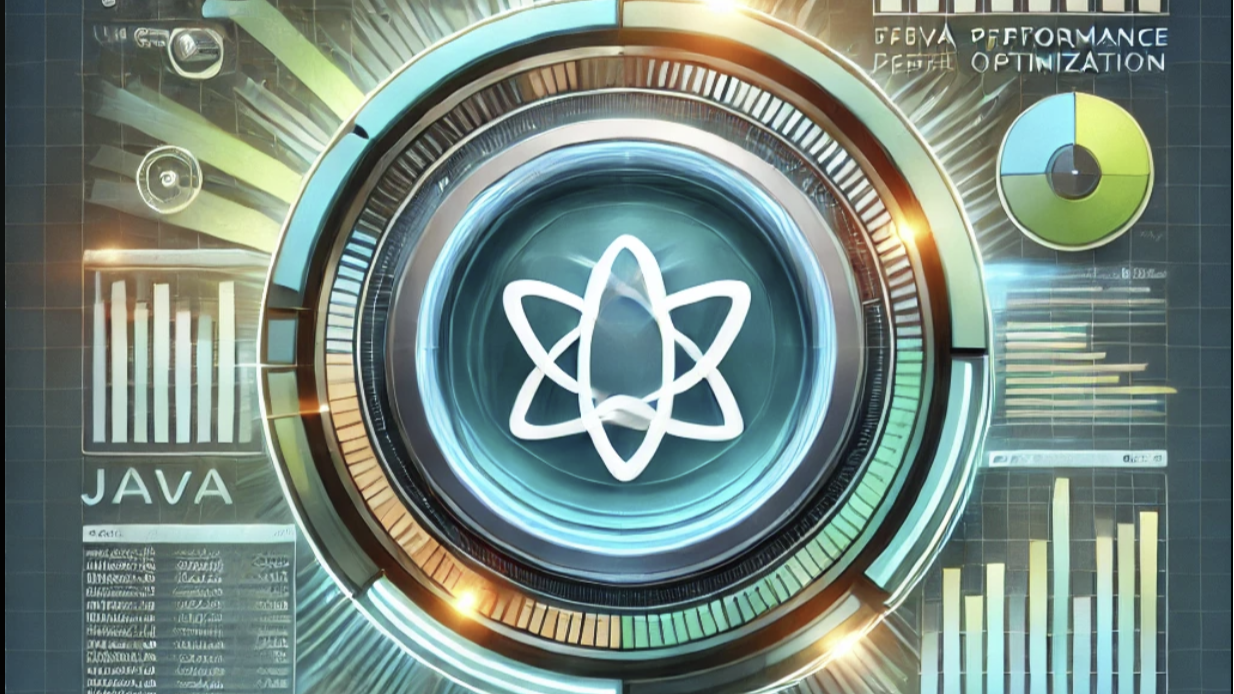
Boosting Java Application Performance: Profiling and Optimizations
Jo?o Vinícius Fernandes
Senior Software Engineer | Java | Spring Boot | AWS | React | Angular | JavaScript | TypeScript
Performance bottlenecks in Java applications can be elusive, but identifying and resolving them is crucial for delivering responsive and efficient software. This guide walks you through how to profile Java applications and apply optimizations effectively, leveraging tools like VisualVM and YourKit, as well as JVM tuning techniques.
Step 1: Identifying Bottlenecks with Profiling Tools
Profiling tools are your best friends when it comes to diagnosing performance issues. Two popular options are:
Here’s how you can start profiling:
Using VisualVM
Example Use Case If your application exhibits high memory consumption, VisualVM can pinpoint the objects consuming the most memory. Use the “Heap Dump” feature to analyze these objects in detail.
// Hypothetical code causing memory issues
List<Integer> numbers = new ArrayList<>();
for (int i = 0; i < Integer.MAX_VALUE; i++) {
numbers.add(i);
}
Step 2: Optimizing Code Based on Profiling Insights
After identifying the bottleneck, the next step is optimization. Here are some common scenarios:
1. Inefficient Loops Replace expensive operations in loops with optimized alternatives.
// Before Optimization
for (int i = 0; i < list.size(); i++) {
process(list.get(i));
}
// After Optimization
for (Item item : list) {
process(item);
}
2. Redundant Object Creation Reuse objects where possible to reduce memory overhead.
// Before
String repeated = new String("Hello").repeat(1000);
// After
StringBuilder repeated = new StringBuilder();
for (int i = 0; i < 1000; i++) {
repeated.append("Hello");
}
领英推荐
Step 3: JVM Tuning for Maximum Performance
Java Virtual Machine (JVM) offers several parameters to fine-tune application performance. Use these adjustments based on your profiling results:
java -Xms512m -Xmx2048m -jar MyApp.jar
java -XX:+UseG1GC -jar MyApp.jar
Advanced JVM Parameters
jstack <PID> > thread-dump.txt
java -Xlog:gc* -jar MyApp.jar
Step 4: Continuous Monitoring
Performance optimization is an ongoing process. Integrate monitoring tools into your CI/CD pipeline to detect issues early.
Popular choices include:
Wrapping Up
By combining profiling tools, JVM tuning, and efficient coding practices, you can ensure your Java applications run at peak performance. Share your experiences and favorite optimization techniques in the comments below!
Senior Software Developer / Engineer | Java | Spring | Go / Golang | AWS | GCP | Microsoft Azure
2 个月Really nice article!
Senior Developer | Node.JS | Javascript | Typescript | React | AWS | GCP
2 个月Great tips Jo?o Vinícius Fernandes Performance optimization is something we should always be concerned about as the feature scales.
Data Engineer | Python | SQL | PySpark | Databricks | Azure Certified: 5x
2 个月Very good! Thanks for sharing!????
Senior .NET Software Engineer | Senior Full Stack Developer | C# | .Net Framework | Azure | React | SQL | Microservices
2 个月Great article! Thanks for sharing!
Fullstack Engineer | Software Developer | React | Next.js | TypeScript | Node.js | JavaScript | AWS
2 个月Insightful