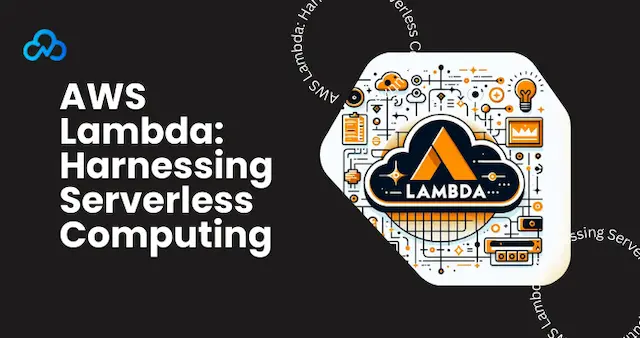
AWS Lambda: Harnessing Serverless Computing
Introduction
AWS Lambda is a serverless compute service that runs your code in response to events and automatically manages the underlying compute resources for you. This article will explore the capabilities, use cases, and best practices for AWS Lambda, incorporating relevant examples and code snippets.
Understanding AWS Lambda
AWS Lambda allows you to run code without provisioning or managing servers. You can run code for virtually any type of application or backend service with zero administration. Lambda automatically scales your application by running code in response to each trigger.
Key Features of AWS Lambda
Setting Up a Lambda Function
1. Create a Function: In the AWS Management Console, select Lambda and create a new function.
2. Configure Triggers: Choose triggers like HTTP requests via Amazon API Gateway or file uploads to S3.
3. Upload Your Code: Write your function code in languages like Python, Node.js, Java, or Go.
Example of a simple Lambda function in Python:
import json
def lambda_handler(event, context):
print("Received event: " + json.dumps(event, indent=2))
return {
'statusCode': 200,
领英推荐
'body': json.dumps('Hello from Lambda!')
}
Deployment and Execution
Deploy your code by uploading it directly in the AWS Console or through AWS CLI. Lambda functions are stateless, they can quickly scale and process individual triggers independently.
Integrating AWS Lambda with Other Services
Lambda can be integrated with services like Amazon S3, DynamoDB, Kinesis, and API Gateway. This integration allows for a wide range of applications like data processing, real-time file processing, and serverless web applications.
Monitoring and Debugging
AWS Lambda integrates with CloudWatch for logging and monitoring. Use CloudWatch metrics to monitor the invocation, duration, and performance of your functions.
Best Practices for Using AWS Lambda
Use Cases for AWS Lambda
Performance Tuning and Limitations
Cost Management
Conclusion
AWS Lambda represents a paradigm shift in cloud computing, offering a highly scalable, event-driven platform that is both powerful and cost-effective. By understanding and implementing best practices for Lambda, developers can build highly responsive, efficient, and scalable applications without the overhead of managing servers.