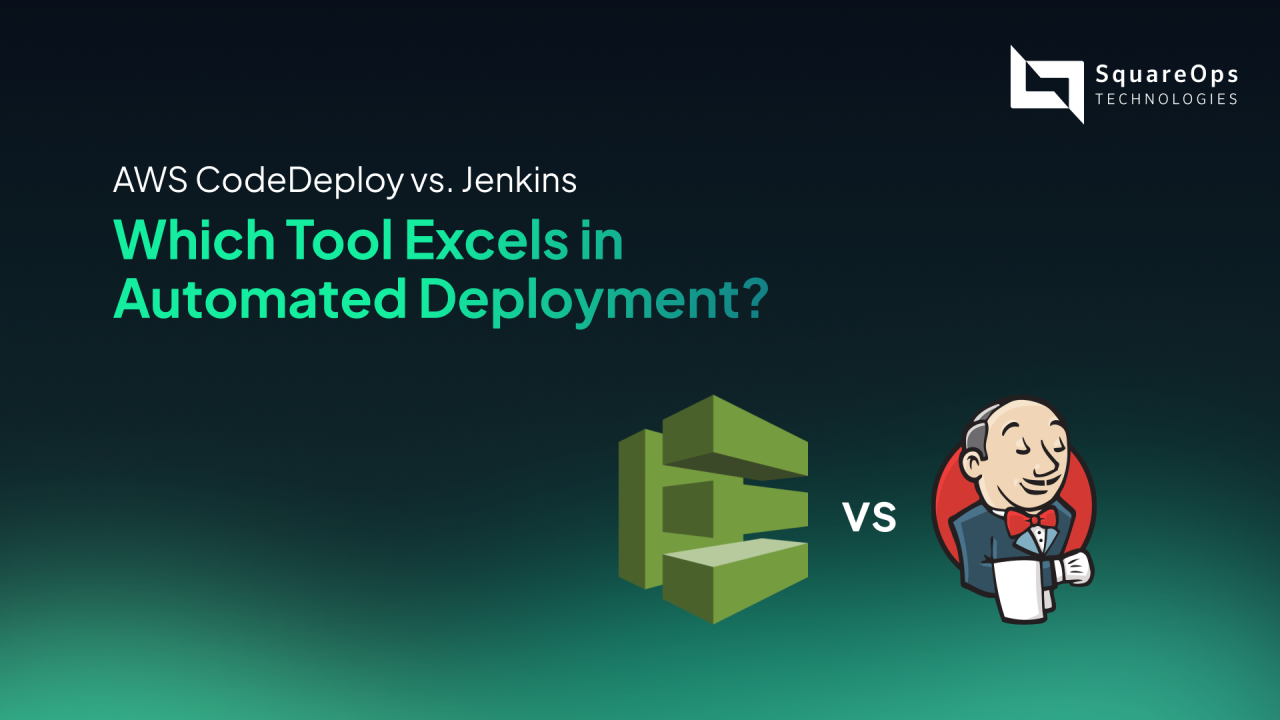
AWS CodeDeploy vs. Jenkins for Automated Deployment
Automating deployments is crucial for accelerating software delivery and ensuring reliability. AWS CodeDeploy and Jenkins are two popular tools used in this context. Here's a comparison of how each handles deployment automation, their integration capabilities, and which tool might be the best fit for your needs.
Overview of AWS CodeDeploy
AWS CodeDeploy is a fully managed service provided by Amazon Web Services (AWS) that automates software deployment to various compute services, such as EC2 instances, on-premises servers, or Lambda functions. It enables users to handle the entire deployment lifecycle, making it highly scalable and customizable to different workloads.
Key Features of AWS CodeDeploy:
Overview of Jenkins
Jenkins, on the other hand, is an open-source automation server that enables developers to build, test, and deploy applications in a continuous integration/continuous delivery (CI/CD) environment. It’s highly extensible through plugins, which makes it versatile and adaptable to almost any environment.
Key Features of Jenkins:
Deployment Handling in AWS CodeDeploy vs. Jenkins
Deployment Automation:
Integration with Other DevOps Tools
AWS CodeDeploy:
领英推荐
CodeDeploy is natively integrated with other AWS services like CodePipeline, S3, CloudWatch, IAM, and Lambda, providing a smooth end-to-end DevOps solution within the AWS ecosystem. This tight integration makes it ideal for teams already heavily invested in AWS services. For example, you can use CodePipeline to manage CI/CD, with CodeDeploy handling the actual deployment stages. This integration saves time by automating the flow of code from source to production.
Jenkins:
Jenkins integrates with a vast number of tools thanks to its plugin ecosystem. From GitHub to Docker, Kubernetes, and Terraform, Jenkins allows you to manage the entire software development lifecycle. While Jenkins can integrate with AWS via plugins, it can also integrate with tools like Azure DevOps, Google Cloud, and on-prem systems, giving it a distinct advantage if you’re working with a multi-cloud or hybrid cloud environment. It is, however, up to the user to configure and maintain these integrations, whereas CodeDeploy’s AWS integrations are more automatic.
Pros and Cons
Use Cases
When to Choose AWS CodeDeploy:
When to Choose Jenkins:
Conclusion
AWS CodeDeploy and Jenkins both offer powerful deployment automation solutions, but they cater to different use cases. If you are invested heavily in AWS and looking for seamless integration and ease of use, AWS CodeDeploy is an excellent choice.?
However, if flexibility and cross-platform support are essential, Jenkins offers unmatched versatility, making it a top choice for more complex and multi-cloud environments. Each tool has its strengths, and the decision ultimately depends on your specific deployment needs and the environment you're working in.