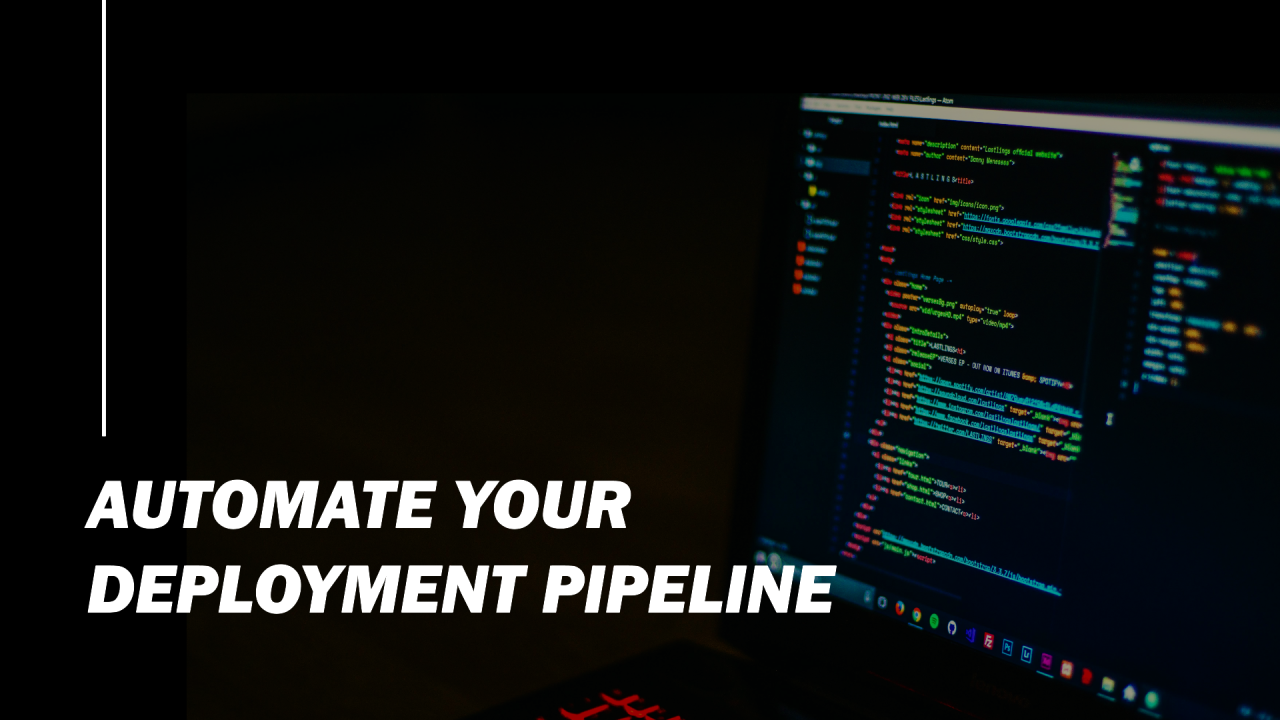
Automating Your Deployment Pipeline with GitHub Actions: A Step-by-Step Guide for Spring Boot Applications
Saurabh Kumar Gupta
Java Software Engineer | Java 8 | 11 | 17 | GRPC | Spring boot | Microservices | Postgresql | Elasticsearch | Kafka | 1 x Google Certified | 1 x AWS Certified | Docker | Kubernetes | CI/CD | Application Development
In the fast-paced world of software development, continuous integration and continuous deployment (CI/CD) have become essential for delivering high-quality software quickly and efficiently. GitHub Actions, a powerful CI/CD tool integrated directly into GitHub, offers developers an easy way to automate their workflows. In this blog, we will walk you through setting up CI/CD pipelines using GitHub Actions for a Spring Boot application, providing step-by-step instructions and examples.
Why Choose GitHub Actions?
GitHub Actions provides several advantages:
Step 1: Setting Up Your Repository
First, ensure your Spring Boot project is hosted on GitHub. If not, you can create a new repository or push an existing one to GitHub.
1. Create a new repository:
2. Clone your repository:
git clone https://github.com/your-username/your-repository.git
cd your-repository
Step 2: Creating a Workflow File
GitHub Actions uses YAML files to define workflows. These files are stored in the .github/workflows directory of your repository.
1. Create the directory and workflow file:
mkdir -p .github/workflows
nano .github/workflows/ci.yml
2. Define your workflow:
Here is an example of a basic Spring Boot application CI workflow:
name: CI
on:
push:
branches:
- main
pull_request:
branches:
- main
jobs:
build:
runs-on: ubuntu-latest
steps:
- name: Checkout code
uses: actions/checkout@v2
- name: Set up JDK
uses: actions/setup-java@v2
with:
java-version: '17'
- name: Cache Maven packages
uses: actions/cache@v2
with:
path: ~/.m2/repository
key: ${{ runner.os }}-maven-${{ hashFiles('**/pom.xml') }}
restore-keys: |
${{ runner.os }}-maven-
- name: Build with Maven
run: mvn clean install
- name: Run tests
run: mvn test
This workflow will trigger on every push or pull request to the main branch. It performs the following steps:
Step 3: Customizing the Workflow
Depending on your project requirements, you might need to add more steps or modify existing ones.
领英推荐
Example: Building and Testing
For more comprehensive testing and code quality checks, you can include additional Maven goals.
- name: Verify code quality
run: mvn verify
- name: Package application
run: mvn package
Step 4: Deploying Your Application
Deploying your application can be integrated into the same workflow or set as a separate workflow. Here is an example for deploying a Spring Boot application to AWS Elastic Beanstalk:
1. Add AWS credentials:
2. Update the workflow to include deployment:
name: CI/CD
on:
push:
branches:
- main
pull_request:
branches:
- main
jobs:
build:
runs-on: ubuntu-latest
steps:
- name: Checkout code
uses: actions/checkout@v2
- name: Set up JDK
uses: actions/setup-java@v2
with:
java-version: '17'
- name: Cache Maven packages
uses: actions/cache@v2
with:
path: ~/.m2/repository
key: ${{ runner.os }}-maven-${{ hashFiles('**/pom.xml') }}
restore-keys: |
${{ runner.os }}-maven-
- name: Build with Maven
run: mvn clean install
- name: Run tests
run: mvn test
deploy:
needs: build
runs-on: ubuntu-latest
steps:
- name: Checkout code
uses: actions/checkout@v2
- name: Set up JDK
uses: actions/setup-java@v2
with:
java-version: '17'
- name: Build with Maven
run: mvn clean package
- name: Deploy to AWS Elastic Beanstalk
env:
AWS_ACCESS_KEY_ID: ${{ secrets.AWS_ACCESS_KEY_ID }}
AWS_SECRET_ACCESS_KEY: ${{ secrets.AWS_SECRET_ACCESS_KEY }}
run: |
zip -r application.zip target/
aws elasticbeanstalk create-application-version --application-name your-app-name --version-label v1 --source-bundle S3Bucket="your-bucket-name",S3Key="application.zip"
aws elasticbeanstalk update-environment --application-name your-app-name --environment-name your-env-name --version-label v1
In this workflow:
Advanced Workflow Customization
To further enhance your CI/CD pipeline, consider adding the following customizations:
Notifications
Integrate notifications to alert your team about build statuses. For example, you can use Slack notifications:
- name: Slack Notification
uses: 8398a7/action-slack@v3
with:
status: ${{ job.status }}
fields: repo,message,commit,author,action,eventName,ref,workflow,job,took
env:
SLACK_WEBHOOK_URL: ${{ secrets.SLACK_WEBHOOK_URL }}
Conclusion
GitHub Actions provides a robust and flexible solution for automating your CI/CD pipelines. By following this guide, you can set up workflows for your Spring Boot application, ensuring that your software is always built, tested, and deployed efficiently. Embrace the power of automation with GitHub Actions and accelerate your development process.
Feel free to share your thoughts and experiences with GitHub Actions in the comments below!
By implementing these workflows, you'll not only streamline your development process but also ensure that your deployments are consistent and reliable. Happy coding!
If you found this guide helpful, follow me on LinkedIn for more insights on DevOps and CI/CD practices.