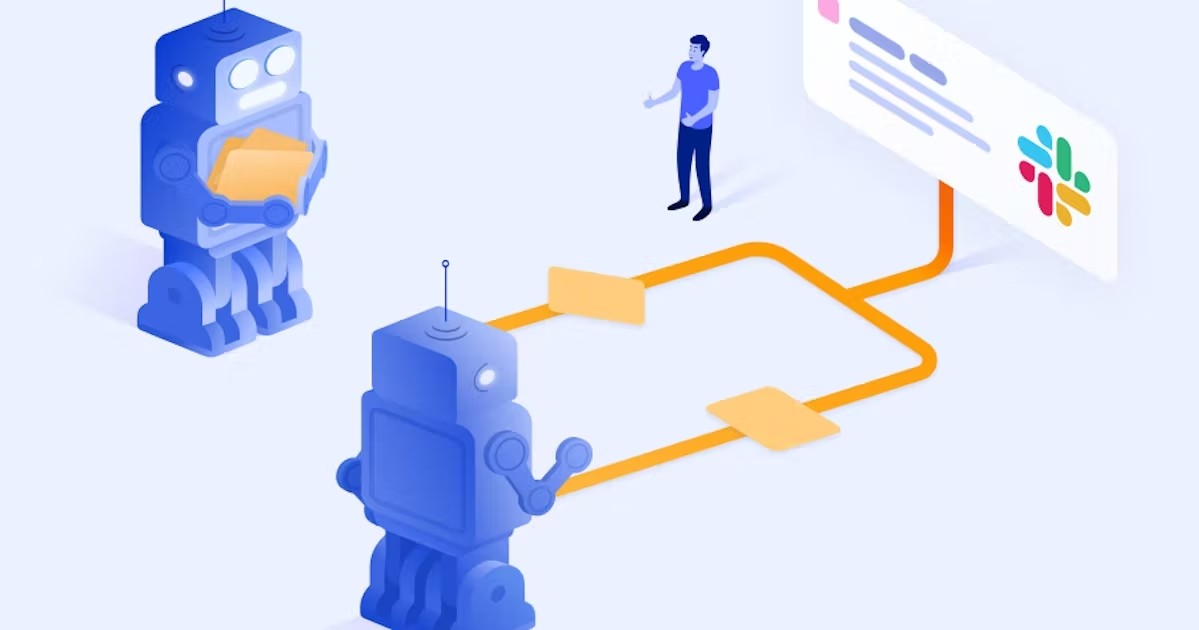
Automating Slack Communication with a Custom Script: My Recent Experience
As businesses grow, they often find themselves with an increasing need to automate repetitive tasks. One such task is managing communication through platforms like Slack. With many companies using Slack for their internal and external communication, it can quickly become overwhelming to manage all the messages that come in.
Fortunately, there are tools available to help automate these tasks, and one such tool is the script I recently worked on. This script takes a list of Slack environments stored in a local storage folder and iterates through them, performing specific tasks on each environment.
One of the challenges with this task was to ensure that the script only runs on a certain number of Slack environments each day without repeating itself. To achieve this, I added flags that specify the number of Slack environments the script will run on a certain day. Additionally, I ensured that once one environment file is completed with its task, the browser for that environment file closes, and the next one launches to follow through the same process until the specified flag end for this activity is achieved.
I also added two flags, namely --message-sending-version and --responses-collecting-version, to specify which version of the script should run. This is particularly useful when there are updates or changes to the script, allowing us to easily switch between versions.
Finally, I included flags to specify the range of environment files to run, between which the ranges should run, enabling me to tailor the script to our specific needs.
Overall, this script has been a valuable addition to our automation toolkit, allowing us to manage Slack communication more efficiently and effectively. If you're looking to automate your Slack communication, I highly recommend exploring the use of scripts like this one.
IT
2 å¹´Interesting! I like