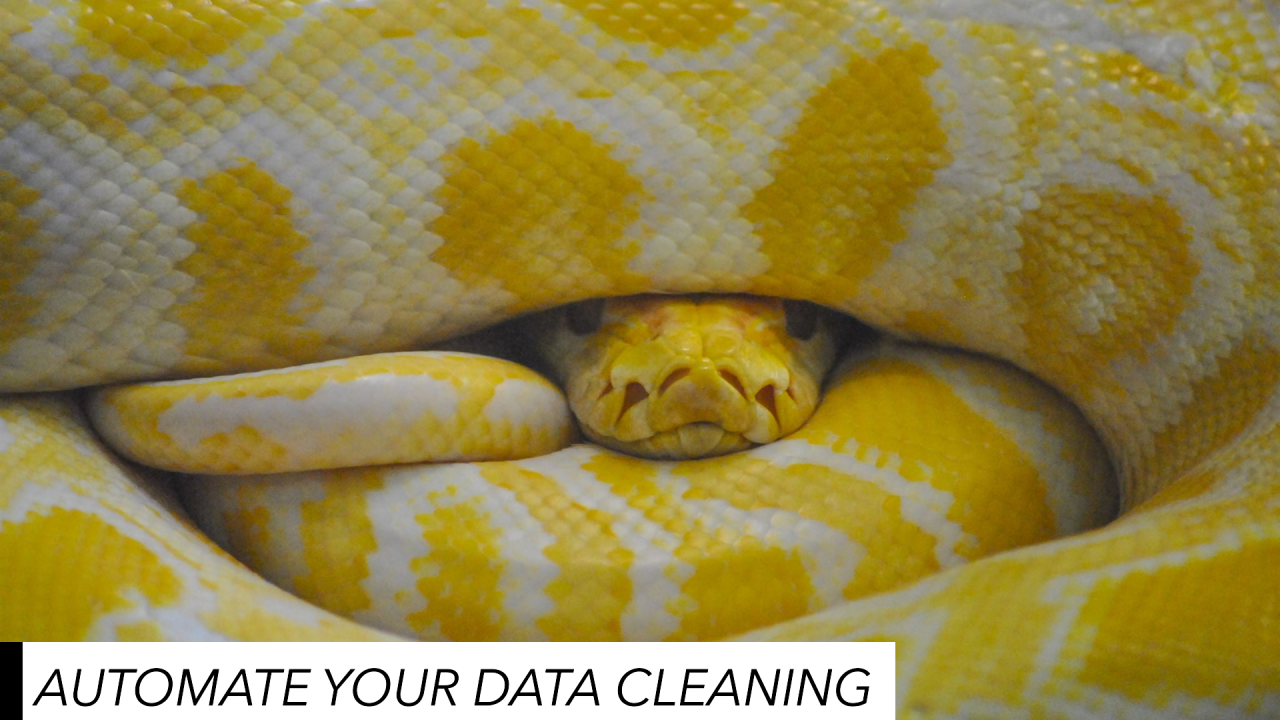
Automating Data Cleaning with Python: Best Practices
Ghizlen LOMRI
Data Engineer | Business Intelligence & Financial Analytics | Excel, Python & SQL Expert
Data cleaning can often feel like the least glamorous part of a data analyst's job, but it's arguably one of the most important. Raw data is rarely clean – it’s full of inconsistencies, missing values, and outliers that can distort your analysis. Automating these cleaning tasks with Python can save you time and help maintain accuracy across projects.
In this article, I’ll share some of the best practices for automating data cleaning in Python, focusing on using functions, lambda expressions, and the ever-powerful Pandas library.
The Challenges of Data Cleaning
Before diving into automation, let’s take a look at some of the most common data cleaning challenges:
Handling these issues manually can be time-consuming and error-prone. Automating data cleaning with Python allows you to streamline the process and ensure a more efficient workflow.
Using Functions to Automate Repeated Tasks
Python functions are an essential tool for automating repetitive data cleaning tasks. Instead of writing the same block of code over and over again, you can create a function and call it whenever needed.
Example: Handling Missing Data
A common challenge in data cleaning is dealing with missing values. By creating a function to fill in or remove missing data, you can reuse it across different datasets.
import pandas as pd
def handle_missing_data(df, strategy='mean'):
if strategy == 'mean':
return df.fillna(df.mean())
elif strategy == 'drop':
return df.dropna()
else:
raise ValueError("Invalid strategy")
# Example usage
df = pd.read_csv('data.csv')
cleaned_df = handle_missing_data(df, strategy='mean')
In this example, the function can either fill missing values with the mean or drop rows with missing data entirely, depending on the strategy passed.
?? Pro Tip: You can extend this function to handle different strategies, like filling with a median or mode, depending on your dataset.
Cleaning with Lambda Expressions
Lambda expressions, also known as anonymous functions, are particularly useful for applying small, one-off transformations to your data. They allow you to write quick and clean code without needing to define full functions.
Example: Formatting Text Data
Let’s say you’re working with a column that contains inconsistent string formats (like names with random capitalizations). You can use a lambda expression to standardize the format.
df['name'] = df['name'].apply(lambda x: x.strip().lower())
This simple lambda expression ensures that all the names in the 'name' column are lowercase and free of leading or trailing spaces.
?? Pro Tip: You can also use lambda functions in combination with Pandas apply() for quick transformations across entire columns.
Pandas: The Powerhouse of Data Cleaning
When it comes to handling large datasets, Pandas is your best friend. With its powerful data structures and versatile methods, you can clean and manipulate data with ease. Let’s explore some of the most common tasks that can be automated with Pandas.
领英推荐
1. Removing Duplicates
Duplicates can distort your analysis, and Pandas provides an easy way to identify and remove them.
df = df.drop_duplicates()
You can also target specific columns:
df = df.drop_duplicates(subset=['name', 'email'])
2. Handling Missing Data
As mentioned earlier, Pandas offers several methods for dealing with missing data:
# Filling missing values with the mean
df['column_name'] = df['column_name'].fillna(df['column_name'].mean())
# Dropping rows with missing values
df = df.dropna()
?? Pro Tip: Use isna() and notna() to get a clearer picture of where your data is missing, helping you decide on the best strategy for handling it.
3. Renaming Columns
Standardizing column names can help keep your dataset organized. With Pandas, you can easily rename columns using a dictionary.
df = df.rename(columns={'old_name': 'new_name'})
This is particularly helpful when working with datasets that come from different sources, ensuring consistency across the board.
Automating Your Data Cleaning Workflow
While it’s easy to handle small datasets with a few lines of code, scaling up to larger or more complex datasets requires a structured workflow. One of the best ways to achieve this is by combining multiple steps into a single function or script. This way, you can clean your data with a single command.
def clean_data(df):
df = df.drop_duplicates()
df['name'] = df['name'].apply(lambda x: x.strip().lower())
df['column_name'] = df['column_name'].fillna(df['column_name'].mean())
return df
# Apply the cleaning function
cleaned_df = clean_data(df)
Now, every time you import a new dataset, you can run your clean_data() function to ensure it’s clean and ready for analysis.
Conclusion
By leveraging functions, lambda expressions, and Pandas, you can automate the tedious and repetitive tasks involved in data cleaning. Not only does this save time, but it also ensures that your cleaning process is consistent across projects. Automating these tasks is a key step toward becoming a more efficient and effective data analyst.
Remember, clean data leads to cleaner insights, and Python is one of the best tools to help you get there!
Let me know in the comments how you automate your data cleaning process or if you have any additional tips to share!
#Python #DataCleaning #Pandas #Automation #DataAnalysis #GhizlenLomri #SeniorDataAnalyst