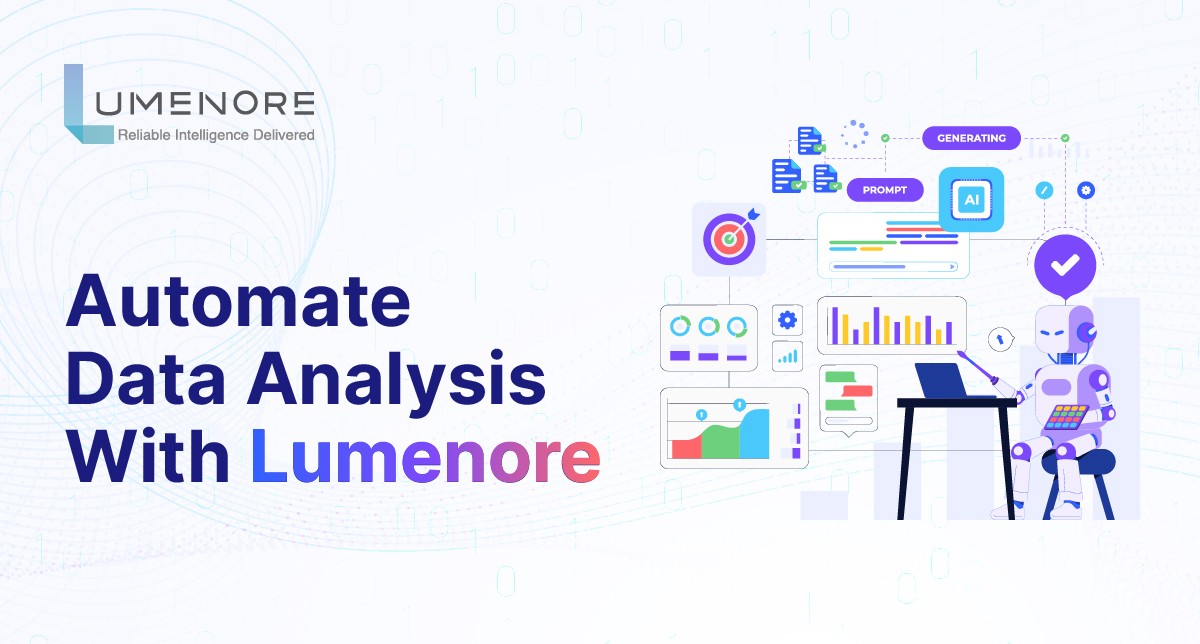
Automate Data Analysis with Lumenore
Analytics tools are important for businesses to make informed decisions, streamline operations, and stay competitive. These tools allow companies to collect, analyze, and visualize data, uncovering valuable insights that drive growth and efficiency.?
Lumenore stands out as a modern analytics platform designed to meet these needs. With its user-friendly interface, Lumenore effortlessly connects to over 80+ data sources. Its AI-powered automated dashboards simplify data analysis, offering customizable insights that meet your business requirements.?
Whether you're looking for trend analysis, outlier detection, correlation insights, or predictive forecasting, Lumenore features help you find deep insights and make confident, data-driven decisions.
Let's take a closer look at these features!
1. Lumenore Data Source Connectors?
Once you log into Lumenore, you will begin your journey by connecting the data you need to work with. There are over 80 connectors available to import your data. Simply click on the desired connector and select "Create New Connection".??
Provide all necessary information specific to the connector and connect directly through our secure authorization process.?
2. AI-Powered Automated Dashboards?
AI-powered automated dashboards are a modern solution in business intelligence and analytics that uses AI algorithms to automate creating, analyzing, and presenting data insights. These dashboards use AI to streamline various tasks, such as data collection, data cleansing, analysis, visualization, and report generation.?
With Lumenore's AI-powered automated dashboards , you just need to write prompts, define user personas, and specify focus metrics. The platform connects to over 80 data sources, automatically generating dashboards with top industry KPIs and advanced analysis charts like trends and forecasts.??
These dashboards are customizable, offering guided analytics, time and cost savings, and universal usability across industries without needing technical expertise.?
3. Custom Dashboards
Custom dashboards are data visualization tools that let users personalize the layout, metrics, and visuals to fit their needs. Users can add or remove elements and adjust the design for more relevant insights.?
If you want custom dashboards, Lumenore has got you covered. Click on "Custom Dashboards", enter a dashboard name, and select a schema. You will find sections for different attributes, measures, and properties on the screen, allowing you to customize your dashboard as needed.??
Also, you can select different chart types according to your requirements. Additionally, you have the option of "Narrative Insights", where you can get important information from your data in narrative form.?
4. Automated insights for your business with "Do You Know"
You will find the "Do You Know " option on Lumenore's dashboard interface. This unique concept helps businesses gain faster insights by identifying trends, outliers, correlations, and forecasts.??
Let's understand this in detail:?
4.1 Trend Analysis?
Trend analysis aims to find patterns in data, such as extreme changes, upward or downward trends, or overall trends for particular business KPIs.??
For example, you might want to know the sales trend by country or the monthly average handling time trend by agents. Before configuring trend analysis, consider the context (usually the KPI for which you want to see the trend) and complete the rest of the process.??
You will need a dataset with at least one KPI or metric (e.g., revenue, save rate), a date attribute (e.g., transaction date or call date) through which the data will be distributed, and dimensions (e.g., agent, customer, or product) on which trend patterns will be calculated.?
领英推荐
4.2 Outliers Analysis
Outlier analysis identifies data points that differ significantly from other values.??
For example, you might want to find the outlier products by profit in 2020 or the outlier call center agents by their average handling time. Before configuring outlier analysis, consider the context (usually an attribute by a KPI) and complete the rest of the process.??
You will need a dataset with at least one KPI and a dimension through which the data will be distributed, along with an optional dimension to categorize the data into different buckets to identify outliers.?
4.3 Correlation Analysis?
Correlation Analysis provides insight into the strength of the relationship between two selected business-related KPIs in the data.??
For example, you might want to understand the correlation between Sales and Profit for the year 2019 or between AHT and Calls Handled for Agent Name XYZ in April 2020. Before configuring Correlation Analysis, consider the context (usually the KPIs for which you want to find correlation) and complete the rest of the process.??
You will need a dataset with at least two KPIs or metrics and a dimension through which the data will be distributed.?
4.4 Forecast or Predictive Analysis?
Predictive analysis is a method used to forecast and predict future results using historical data from both within and outside the enterprise.??
For example, in a call center, you may want to forecast the number of calls handled for the next month/quarter or predict the average handling time for call agents under Supervisor XYZ. Before configuring predictive analysis, consider the context (usually a specific KPI) and complete the rest of the process.??
You will need a dataset with KPIs or metrics, a date attribute through which the data will be distributed, and dimensions.?
5. Storyboard?
Storyboarding is a collection of dashboards that allows users to create a sequence of interactive, data-driven visuals and arrange them into a coherent, structured, and data-driven narrative.??
It involves organizing charts, graphs, widgets, and data points in a specific order to guide users through a series of insights or key points.?
6. Ask Me?(Lumenore AI)
"Ask Me" is another exciting feature of our modern BI dashboard. Ask Me is a Natural Language Query (NLQ) tool that allows users to input business queries in everyday English, delivering instant data insights akin to Google search.??
It offers comprehensive visualization of results, including tables, charts, and detailed analyses. Users can utilize voice commands or text queries to access specific KPIs or metrics. The tool features conversational intelligence, simulating human-to-human interaction in query processing.??
Key features include search functionality, schema management, and guidance for formulating valid questions, facilitating efficient query building.?
Final Thoughts?
At Lumenore, we offer a user-friendly platform for powerful data analysis. With features like AI-powered dashboards , customizable options, and natural language query capabilities, users can efficiently uncover insights to drive business decisions.?
Explore Lumenore's interactive dashboards for comprehensive data insights. Sign up now and get a 30-day free trial!?
Associate Manager at Netlink-Lumenore |Data Analytics & Insights | Strategic Decision Making | Predictive Analytics | BI Solutions | Six Sigma Green Belt | ITIL 4 | Gen AI Expertise |
4 个月Well crafted document for the data enthusiast ! ??????
Father to a curious toddler ?? | Supportive husband | Influencer & Vlogger| Spreading #Lumenore, simplifying #BusinessIntelligence and #SelfServiceAnalytics. Passionate about #NoCodeAnalytics and #DemocratizingData ??
4 个月Detailed and insightful, Thanks for sharing!