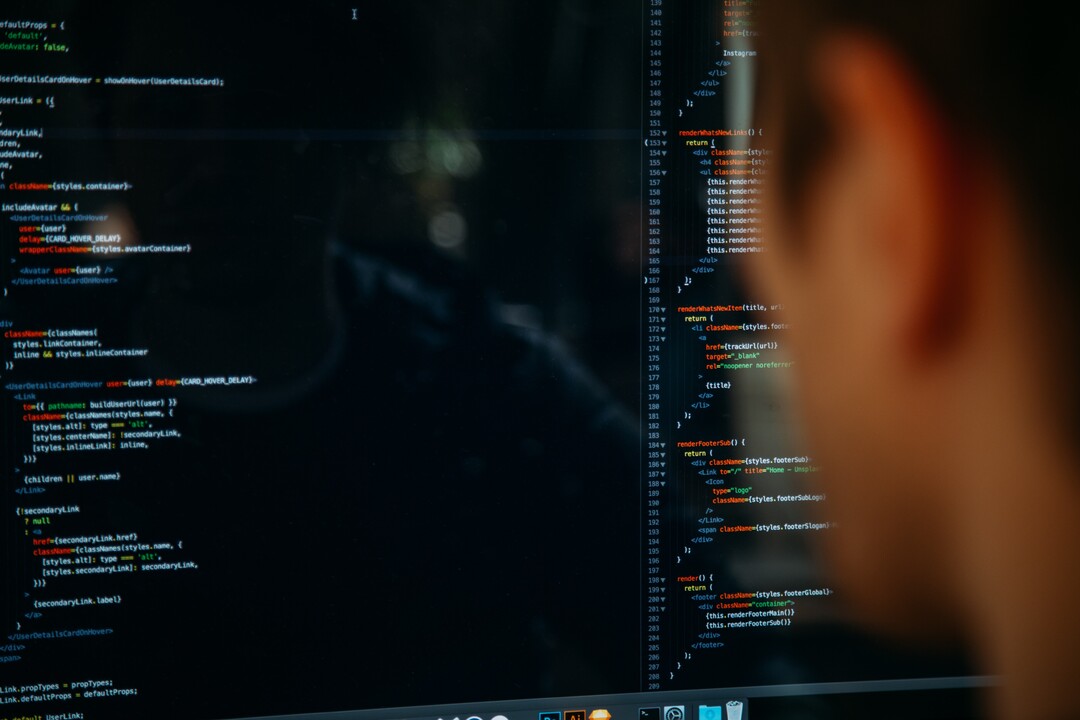
30-day plan to learn TypeScript effectively
Parag Rudani
Senior Backend Developer (React | Node.js | PostgreSQL) | Available for Freelance Projects
TypeScript is a superset of JavaScript that adds optional static typing, classes, interfaces, and other features to JavaScript.
If you are a JavaScript developer, learning TypeScript can be a valuable skill that can make you more efficient, reduce errors, and improve code quality in your projects.
In this 30-day plan, we will explore the fundamentals of TypeScript, advanced features, setting up TypeScript in a project, tooling, testing, debugging, and real-world applications. By following this plan, you can gain a solid understanding of TypeScript and be able to use it in your projects effectively. Let's dive in!
Day 1-5: TypeScript Fundamentals
- Start with the official TypeScript documentation to get a basic understanding of TypeScript's syntax, features, and benefits.
- Work through the TypeScript Handbook, which covers the language's core concepts such as variables, types, interfaces, functions, classes, and modules.
- Practice writing TypeScript code examples on your own and experimenting with different features and syntax.
Day 6-10: Setting up TypeScript in a Project
- Learn how to set up TypeScript in a new or existing project by following the official documentation.
- Explore TypeScript configuration files such as tsconfig.json, which specifies TypeScript compiler options and settings.
- Learn how to use TypeScript with popular JavaScript frameworks such as React, Angular, and Vue.js.
Day 11-15: Advanced TypeScript Features
- Learn more advanced TypeScript features such as union and intersection types, generics, conditional types, and type guards.
- Study the type declaration files for popular JavaScript libraries and how to use them in TypeScript projects.
- Practice writing and debugging TypeScript code in real-world scenarios, such as dealing with type errors and type inference.
领英推è
Day 16-20: TypeScript Tooling
- Learn about TypeScript tooling such as the TypeScript Language Service and TypeScript compiler.
- Explore popular TypeScript development environments such as Visual Studio Code and how to set them up for TypeScript development.
- Study the TypeScript Debugging experience with VSCode and learn to debug your TypeScript code.
Day 21-25: Testing and Debugging in TypeScript
- Learn how to write unit tests for TypeScript code using popular testing frameworks such as Jest, Mocha, and Jasmine.
- Study debugging TypeScript code with debugging tools such as Chrome DevTools or the VSCode debugger.
- Practice testing and debugging TypeScript code in different scenarios.
Day 26-30: TypeScript in Real-World Projects
- Learn how to use TypeScript in real-world projects such as building APIs, frontend applications, or full-stack web applications.
- Explore TypeScript's benefits and limitations when working with different development environments, tools, and frameworks.
- Practice writing and deploying TypeScript code in a real-world scenario.
By following this 30-day plan, a JavaScript developer can learn TypeScript's fundamentals, advanced features, tooling, testing, debugging, and real-world applications effectively. Always remember, practice and experience are key factors in mastering TypeScript, so be patient, ask questions, and experiment. Good luck!